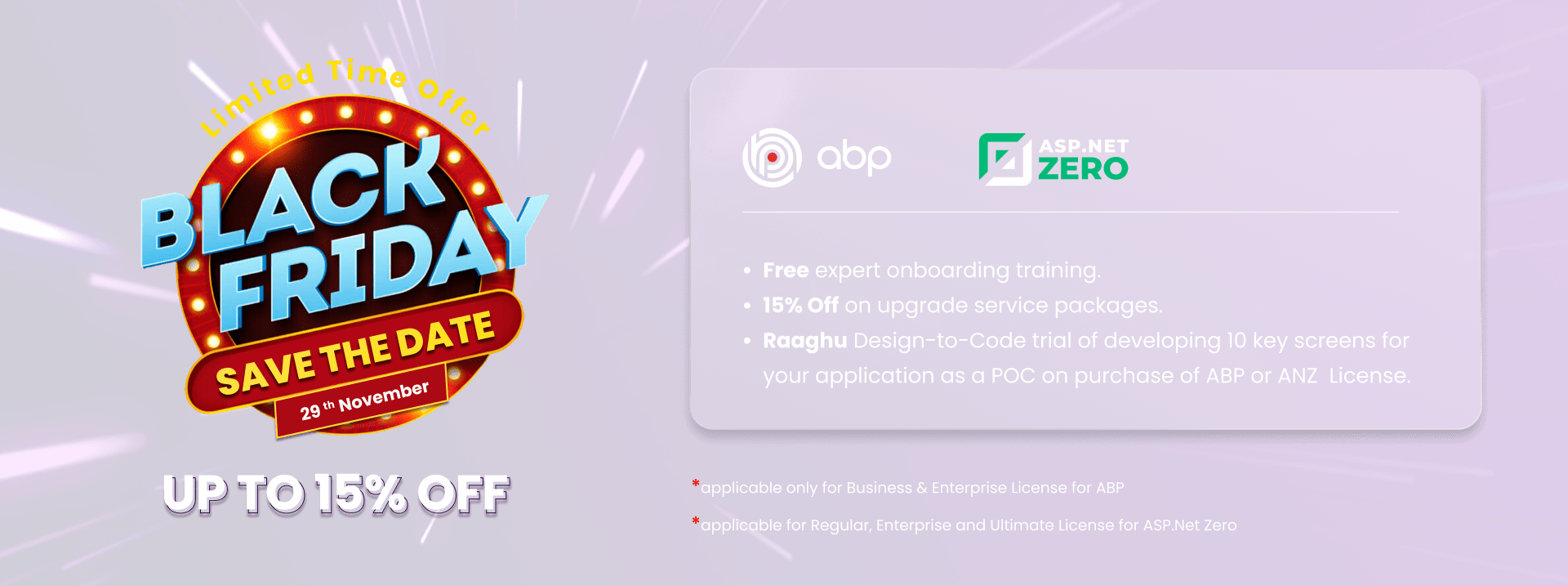Power Platform Solution with DocuSign Integration
Streamlining Customer Onboarding with Automated Workflows and Secure Digital Signatures
Efficient customer onboarding is critical for maintaining a positive customer experience and operational efficiency. However, many organizations struggle with outdated, manual processes that create bottlenecks and security risks. This case study explores how we helped a leading client modernize their New Customer Onboarding (NCOB) solution using the Microsoft Power Platform integrated with DocuSign, significantly reducing onboarding time, eliminating manual errors, and enhancing data security.
The Challenge:
The client’s existing system, built on SharePoint On-Premises 2013, faced several critical challenges
Outdated Infrastructure
- Built in 2016, the platform lacked modern authentication, workflow automation, and digital signature capabilities. SharePoint 2013 had become unsupported and insecure, creating compliance risks.
Inefficient Workflows
- Manual handoffs between sales, support, credit, and MDM teams led to delays and miscommunication. The rigid form logic struggled to accommodate evolving business structures like changing agency names.
Security Vulnerabilities
- Unauthenticated external links posed significant security risks. Lack of role-based access controls increased the risk of data breaches.
Poor Collaboration
- The legacy system struggled with external collaboration, making it difficult to onboard clients efficiently across multiple teams.
High Error Rates
- Manual data entry and fragmented communication resulted in frequent errors, increasing operational overhead.
Our Solution:
We designed and implemented a modern, scalable solution using the Microsoft Power Platform with seamless DocuSign API integration for secure, compliant electronic signatures. Despite the limitations of the managed environment, our team developed inventive workarounds and advanced techniques to deliver a highly automated, user-friendly solution.
Automated Workflows
- Developed Power Automate workflows to eliminate manual handoffs, reducing processing time by 80%. Automated document generation and combination, significantly improving data consistency.
Custom Power Pages UI
- Created an intuitive, guided form-filling experience using Power Pages, reducing user friction and training requirements. Integrated real-time validation logic to minimize data entry errors.
Secure Authentication and Role-Based Access
- Implemented Azure AD for secure authentication and role-based access controls, enhancing data security. Configured granular permissions using Power Platform to restrict data access based on user roles.
DocuSign API Integration
- Integrated DocuSign for digital signatures, streamlining the credit application process and ensuring compliance. Automated signature requests, status tracking, and notifications, improving customer experience.
Real-Time Status Tracking
- Enabled real-time status updates and automated email notifications at each stage of the workflow, improving visibility and collaboration.
Data Centralization
- Centralized data storage using Microsoft Dataverse for structured, secure, and scalable data management.

Impact & Results:
The new Power Platform and DocuSign solution delivered substantial operational improvements:

Key Benefits
- 80% Reduction in Manual Effort: Automated document processing and workflow approvals drastically reduced operational overhead.
- 3X Faster Onboarding Cycle: Digital automation shortened the average onboarding timeline from weeks to just a few days.
- Error-Free Submissions: Built-in validation logic reduced data entry errors by over 70%, minimizing rework.
- Secure and Compliant: Role-based access, multi-factor authentication, and DocuSign integration ensured end-to-end security.
- User-Friendly Experience: Clean, responsive Power Page design improved usability without requiring extensive training.
- On-Time Delivery: Despite evolving requirements, the project was delivered within 10 weeks, meeting all functional and security expectations.

Conclusion:
This project demonstrates the power of digital transformation using the Microsoft Power Platform. By automating workflows, enhancing security, and integrating digital signatures, we significantly improved the client’s customer onboarding process, reducing time to market and enhancing overall operational efficiency.